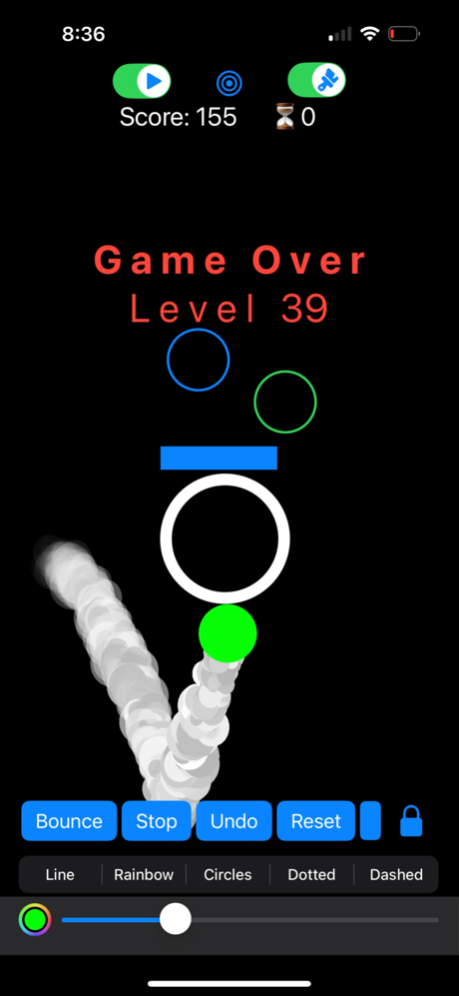BouncyPaint 1.73
Continue to app
Free Version
Publisher Description
BouncyPaint masterfully fuses art and physics, challenging players to keep a ball centered within shrinking rings. Tap center ring to start game. Gain points for time inside the ring. Use tracers within the star icon options while the paint toggle is switched 'ON' to add your unique touch and feel. Watch-out for the little red circle devils ('Pushers') that push you away from the center. Craft your moves avoiding teleporting tunnels that make it even more difficult to keep the ball centered. Switch to Drawing Mode for a creative twist, where players can unleash their artistic side using a variety of tracing features like rainbow patterns, circles, dotted lines, and a slider to adjust line thickness. The game also introduces a mini bar, a clever tool that players can use to strategically bounce the ball, adding depth and strategy to both gameplay and artistic creation. With its dual modes, BouncyPaint offers both a thrilling gaming challenge and a canvas for imaginative expression, making it a versatile app for all ages and interests.
Mar 20, 2024
Version 1.73
Tap center to start game
Blue bar activation bug fixed
'Pushers' (ring pesky guardians) appear after level 25
About BouncyPaint
BouncyPaint is a free app for iOS published in the Action list of apps, part of Games & Entertainment.
The company that develops BouncyPaint is Sciox. The latest version released by its developer is 1.73.
To install BouncyPaint on your iOS device, just click the green Continue To App button above to start the installation process. The app is listed on our website since 2024-03-20 and was downloaded 1 times. We have already checked if the download link is safe, however for your own protection we recommend that you scan the downloaded app with your antivirus. Your antivirus may detect the BouncyPaint as malware if the download link is broken.
How to install BouncyPaint on your iOS device:
- Click on the Continue To App button on our website. This will redirect you to the App Store.
- Once the BouncyPaint is shown in the iTunes listing of your iOS device, you can start its download and installation. Tap on the GET button to the right of the app to start downloading it.
- If you are not logged-in the iOS appstore app, you'll be prompted for your your Apple ID and/or password.
- After BouncyPaint is downloaded, you'll see an INSTALL button to the right. Tap on it to start the actual installation of the iOS app.
- Once installation is finished you can tap on the OPEN button to start it. Its icon will also be added to your device home screen.